Veeam Backup for Microsoft Office 365 - Demo Video
This 7-minute demo video shows you how to backup Office 365 data and then use the Veeam Explorer functionality to restore Exchange items, SharePoint documents as well as OneDrive for Business data - all within Veeam Backup for Microsoft Office 365.
This Veeam Backup for Microsoft Office 365 demo will first explain the need for protecting Office 365 data. It's clear from Microsoft documentation that Office 365 data is not the SaaS provider's responsibility, in fact the data falls on the shoulders of the customer to protect.
This Veeam Backup for Microsoft Office 365 demo will also walk you through various data loss scenarios which can happen to your organization. Whether an accidental deletion of an email, or a malicious attack where a disgruntled employee leaked vital information, or in the case of collaboration efforts where mobile users use a SharePoint site or Teams environment leveraging OneDrive for Business and a mobile user accidentally deletes the files synced between those applications.
No problem! This Veeam Backup for Microsoft Office 365 demo will show you exactly how to recover from any of these scenarios and more! In total you have 40 restore options with Veeam Explorers, with different options for each application in your environment. You can recover using latest point in time or earlier point in time options. With these options you can recover the data exactly when you need to in the state the data is required for your business.
You can take a FREE trial of Veeam Backup for Microsoft Office 365 with no feature limitations for 30-days at Veeam.com today: http://vee.am/93cKSw
-
Category




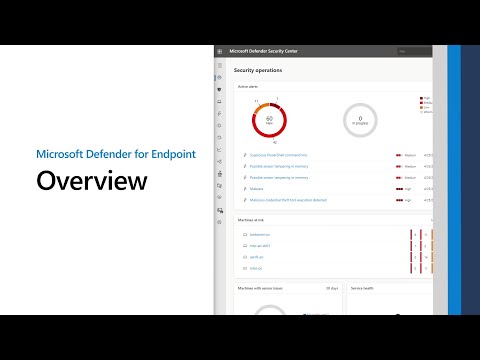
















No comments found